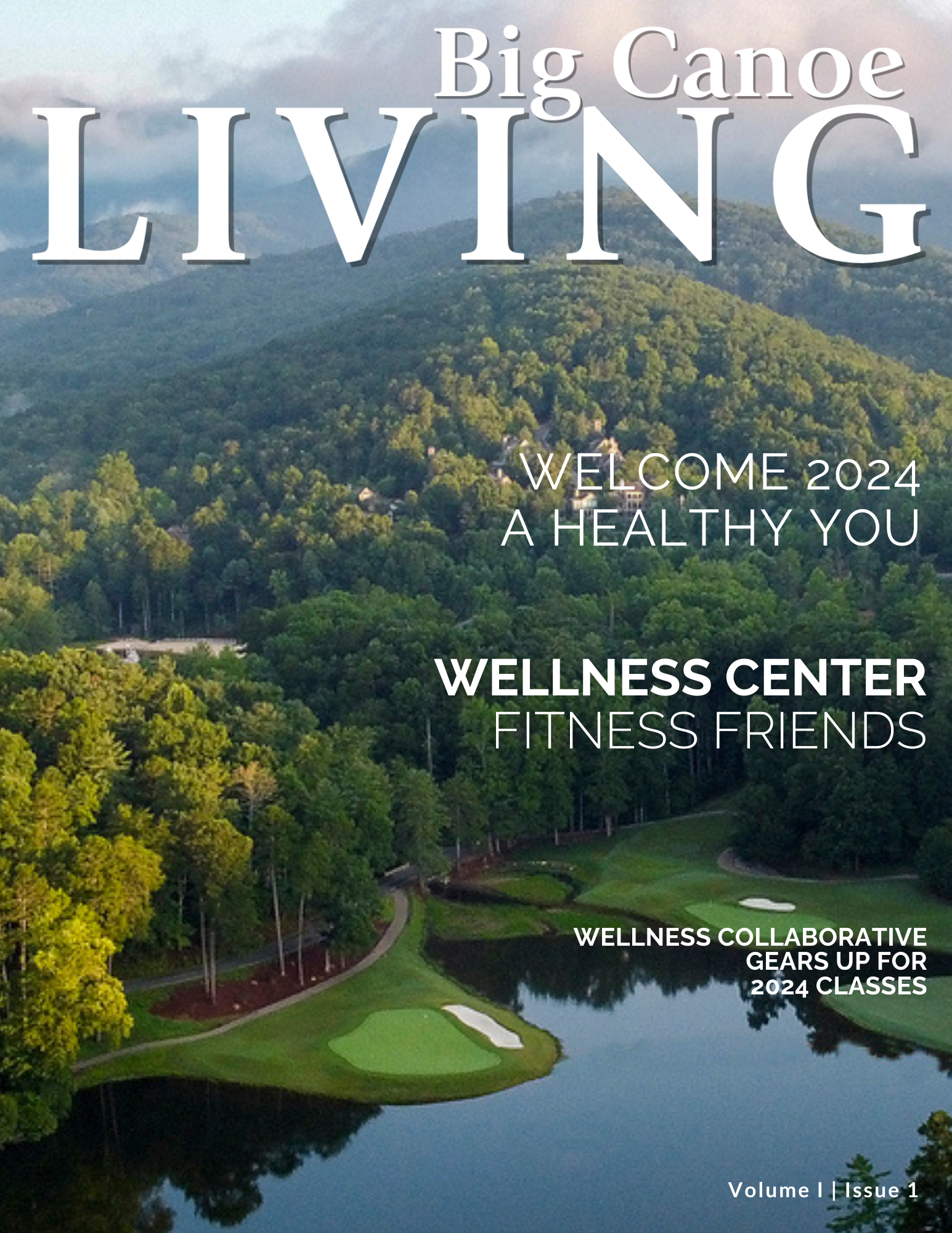EMERGENCY TEXT MESSAGE SYSTEM
To opt in, simply go to the homepage of the POA website, and click "My Big Canoe," where you will log in to your POA account. Then, click the “My Profile” button; and scroll down to the “Text Messaging Address.” To the right, click "edit"; select your service provider; write in your mobile phone number; and when prompted, input the code that’s texted to your mobile device. And you're set!
MY BIG CANOE